🔥 Power User Tips
Address bar autocomplete
You can install the [cmd.ms] browser extension to get autocomplete support for all the commands right in the address bar, plus you can avoid typing .cmd.ms each time.
Once the extension is installed you can:
- Open a new tab
- Type c and press SPACE or TAB
- Type in the cmd.ms shortcut. eg. adusers
tip
Get the browser extension for your favorite browser from the links below.
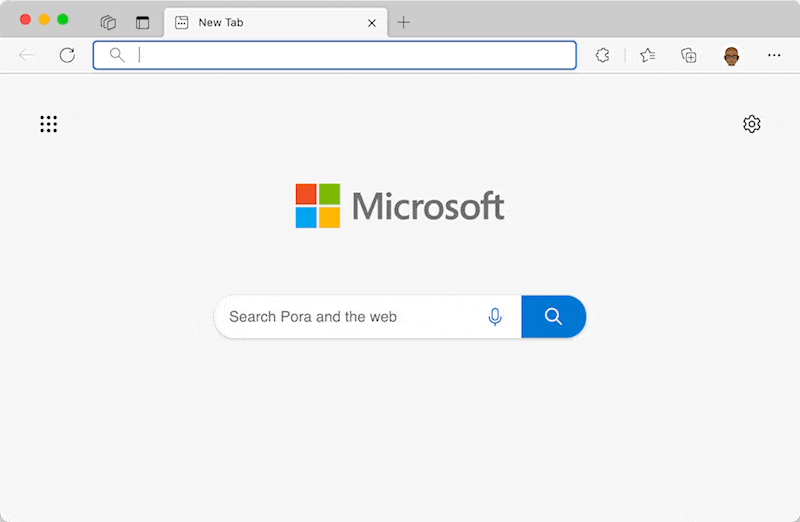
cmd.ms/[command]
[cmd.ms] also supports the cmd.ms/[command] format for those who prefer it over [command].cmd.ms.
Having said that [command].cmd.ms is better in the long run due to autocomplete filling in the cmd.ms suffix as soon as you type in the [command] in the browser window.